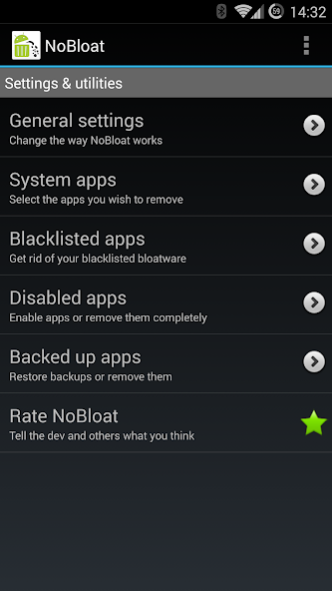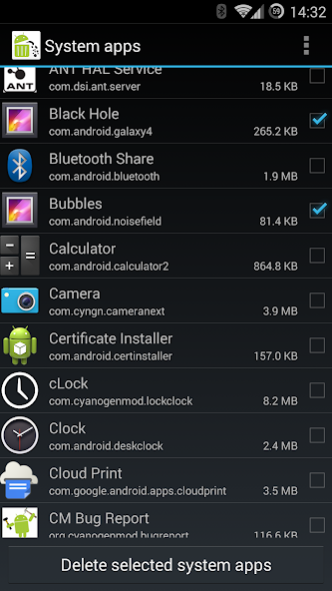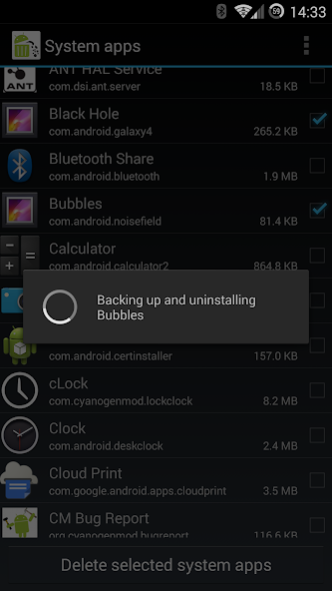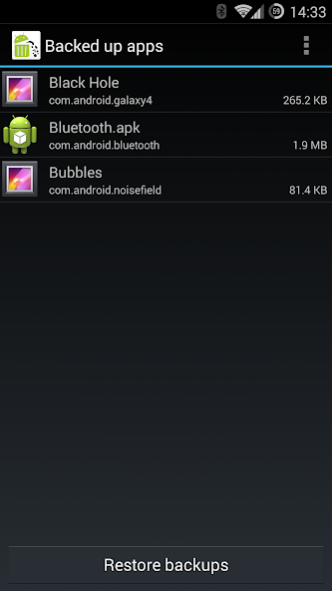NoBloat 1.5.1
Paid Version
Publisher Description
ROOT REQUIRED.
NoBloat lets you delete unwanted apps that come pre-installed with your phone. Simply select the bloatware that you want to get rid of and click delete. By default, NoBloat will automatically place backups on your external storage which you can restore at any time.
Remember, though: ALWAYS have a backup of your phone. Important features might break when deleting system apps.
Using the blacklist in the full version, you can swiftly get rid of all bloatware after installing a new ROM. When wiping your phone's data, you can export your blacklist to import it on your new ROM.
You're advised to try the free version before buying. Not all ROMs allow NoBloat to work.
Free version features
* Disabling and enabling system apps
* Creating backups of system apps and restoring them
* Deleting system apps
Full version features
* Creating a blacklist of system app to delete
* Batch operation to backup/remove all blacklisted system apps
* Batch operation to enable all disabled system apps
* Batch operation to restore all backups
* Export your settings and blacklist to external storage to import them later
* Quickly find apps using the search functionality
* Change backup folder location
Notes
* If you have issues uninstalling apps, try uninstalling the app's updates or enabling USB debugging.
* In order to use NoBloat you need root access. If you do not know what root access means, you probably don't have it.
* Be aware that in order to update your version of Android, you might need all original apps in place. It is advised to always have a backup of deleted apps or to just disable them so you can restore them later.
Disclaimer
* TVK Development cannot be held responsible for any damage you may cause.
* Removing critical apps can cause your phone to malfunction. Be sure to ONLY delete apps you know for certain aren't needed.
* Always have backups of your device's image.
* If you have any questions regarding the safety of actions using NoBloat, you're advised to contact TVK Development beforehand.
If you have any other suggestions, questions or issues, feel free to contact me and I'll do my best to respond asap. Please don't use reviews for complaints as I will be unable to respond to your issue.
About NoBloat
NoBloat is a paid app for Android published in the System Maintenance list of apps, part of System Utilities.
The company that develops NoBloat is TVK Development. The latest version released by its developer is 1.5.1. This app was rated by 1 users of our site and has an average rating of 3.0.
To install NoBloat on your Android device, just click the green Continue To App button above to start the installation process. The app is listed on our website since 2015-12-26 and was downloaded 7 times. We have already checked if the download link is safe, however for your own protection we recommend that you scan the downloaded app with your antivirus. Your antivirus may detect the NoBloat as malware as malware if the download link to com.tvkdevelopment.nobloat is broken.
How to install NoBloat on your Android device:
- Click on the Continue To App button on our website. This will redirect you to Google Play.
- Once the NoBloat is shown in the Google Play listing of your Android device, you can start its download and installation. Tap on the Install button located below the search bar and to the right of the app icon.
- A pop-up window with the permissions required by NoBloat will be shown. Click on Accept to continue the process.
- NoBloat will be downloaded onto your device, displaying a progress. Once the download completes, the installation will start and you'll get a notification after the installation is finished.